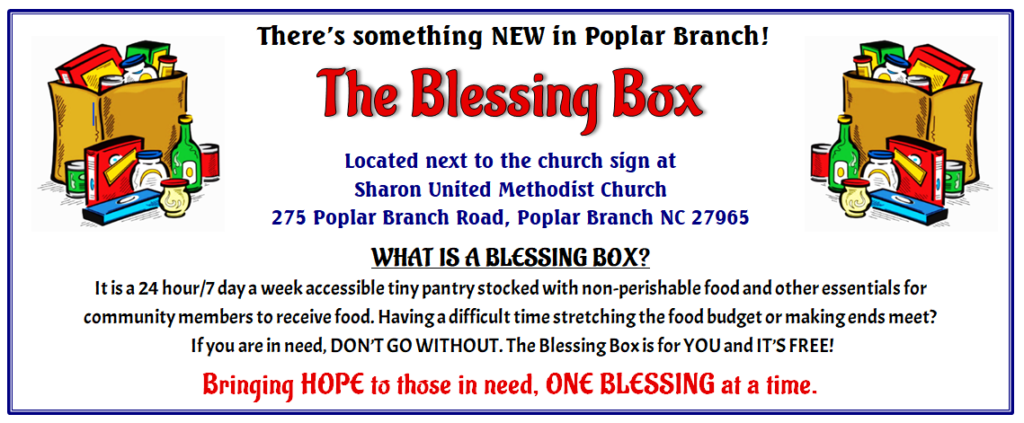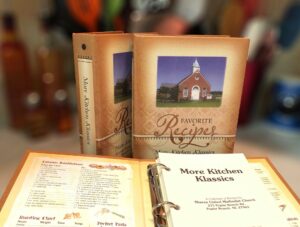The Parsonage Airbnb
"The Pastor is Away - You Are Welcome to Stay!"
Built in 1986 and located next to the Aydlett Post Office, the Sharon United Methodist Church parsonage is a warm and welcoming home that carries the legacy of hard work, community spirit, and faith. The story of the parsonage dates back to the church's journey toward becoming a station church in 1978. As the congregation's commitment to providing for a full-time pastor grew, they worked together to create this space—a place to continue their mission of service and ministry. The parsonage was built on land donated by Mark and Edna Doxey, and the funds for its construction were raised through the church’s famous monthly fried chicken dinners, a beloved tradition that brought the community together.
With its brick ranch-style design, the parsonage blends perfectly with the surrounding rural landscape, offering a peaceful retreat. We are excited to open the doors of the parsonage to guests through Airbnb. This initiative not only provides a unique opportunity for visitors to experience all that Currituck County has to offer, but also helps generate revenue to support church programs and community outreach.
To book the parsonage: airbnb.com/h/

Lighthouse Congregation – Sharon United Methodist Church is a Lighthouse Congregation of The North Carolina Conference of the United Methodist Church, in partnership with The United Methodist Collective and the Office of New Faith Communities. In doing so, not only do we commit to remaining a part of the United Methodist Church, but we also commit to serving those who have lost their church homes through disaffiliation or closure.
Click here for info about Lighthouse Congregations.
Love God. Love Your Neighbor. Change the World.
Welcome to SUMC! We are a people who believe in grace and seek to live out the love
which was taught and evidenced by Jesus. Join us as we grow and learn together on our Christian journey.

All are welcome to join us!
Worship Service - 11:00 am
Sunday School - 9:45 am and 10:00 am